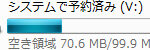Windowsの一部のアプリで突然日本語入力がおかしくなる話
「nいhおnngおhえnnkあnngあ」
読みにくいですね。
「にほんごへんかんが」と打ったのですが、こうなってしまいました。
Windowsで一部のアプリを使用していると、突然日本語入力がおかしくなってしまうことがあったので対処法の備忘録です。
文字入力に問題のないアプリからコピー&貼り付けをする
今回の問題はWEBブラウザで発生したのですが、メモ帳ではいつもどおり文字入力ができました。そこで、メモ帳で文字を打ったものを、WEBブラウザに貼り付けて対応します。しかし、この方法だと文字を入力するたびに手間がかかるので、あまりおすすめではありません。すぐに文字入力が必要な場合の応急的な方法として記録します。エクスプローラを再起動する
タスクバー上で右クリックをして「タスク マネージャー」を選択。そこから、「プロセス」のタブを選択して、「エクスプローラ」を「再起動」すると改善することがありました。「Microsoft IME」または「Microsoft Text Input Application」を終了する
こちらも、タスクバー上で右クリックをして「タスク マネージャー」を選択。そこから、「プロセス」のタブを選択して、「Microsoft IME」または「Microsoft Text Input Application」、あるいはその両方を「終了」すると改善することがありました。ちなみに、終了したプロセスは自動で復活します。Windowsを再起動する
再起動は最強!!Windowsを再起動すると何事もなかったのように元にもどります。Windowsが立ち上がってからの動作で問題が発生していると考えられるので、これが最もすっきりする方法かもしれません。結局原因はわからない
…と、いろいろと文字入力を元に戻す方法はメモしましたが、結局何が原因でこのようなおかしな現象になってしまったのかがわからないので、抜本的な解決にはなっていないのが問題です。ただ、そう頻繁に起こることでもないので、この方法で様子をみようと思います関連記事

 2024/04/14
2024/04/14  2024/07/07
2024/07/07